Creating an Azure Mobile App Service
Read about the Azure new App Service here:
http://hodentek.blogspot.com/2015/03/microsofts-rolls-out-new-azure-app.html
and the pricing info here:
http://hodentek.blogspot.com/2015/03/azure-app-svc-pricing-highlights.html
You need to get to the Azure new portal here:
http://portal.azure.com
which takes you to the secure site here:
https://portal.azure.com/1cfd8109-1cce-4dbb-9a1c-80d0ebd45766#
I assume you have an Azure subscription. The site appears as shown.
NewPortal-01
The first thing you need to do is to click on +New at the very bottom at this
secure site.
Items that can be created in the new portal gets displayed as shown.
NewPortal-02
Click on Web+mobile. The items related to the new apps appear as shown.
NewPortal-03
Let us create a Mobile App to see what is needed. Click on Mobile App.
New Mobile App window is displayed as shown.
NewPortal-04
The exclamation mark in the Name field means that this has already been taken by
Microsoft. You need to create a new one. By providing a name you will be creating
a new API instance.
You can provide your own name and in the Package Settings you will be guided to a
UserDatabase for which you need to create one if you don't already have. Of course
you need to choose a Service Tier as the following image shows:
NewPortal-05
The pricing information is dispalyed for Premium, Standard and Basic. Here is
screen capture for the price range.
NewPortal_06
I do not see the Free and Shared ( I drop-off here!) perhaps you have to go back to the main site and
click on free trial. If you are ready to charge it to your card go ahead and choose a tier appropriate to your needs.
http://hodentek.blogspot.com/2015/03/microsofts-rolls-out-new-azure-app.html
and the pricing info here:
http://hodentek.blogspot.com/2015/03/azure-app-svc-pricing-highlights.html
You need to get to the Azure new portal here:
http://portal.azure.com
which takes you to the secure site here:
https://portal.azure.com/1cfd8109-1cce-4dbb-9a1c-80d0ebd45766#
I assume you have an Azure subscription. The site appears as shown.
NewPortal-01
The first thing you need to do is to click on +New at the very bottom at this
secure site.
Items that can be created in the new portal gets displayed as shown.
NewPortal-02
Click on Web+mobile. The items related to the new apps appear as shown.
NewPortal-03
Let us create a Mobile App to see what is needed. Click on Mobile App.
New Mobile App window is displayed as shown.
NewPortal-04
The exclamation mark in the Name field means that this has already been taken by
Microsoft. You need to create a new one. By providing a name you will be creating
a new API instance.
You can provide your own name and in the Package Settings you will be guided to a
UserDatabase for which you need to create one if you don't already have. Of course
you need to choose a Service Tier as the following image shows:
NewPortal-05
The pricing information is dispalyed for Premium, Standard and Basic. Here is
screen capture for the price range.
NewPortal_06
I do not see the Free and Shared ( I drop-off here!) perhaps you have to go back to the main site and
click on free trial. If you are ready to charge it to your card go ahead and choose a tier appropriate to your needs.

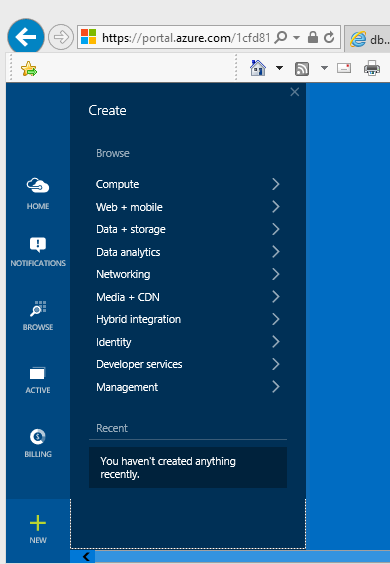







Comments