Launch icons and splash screens for iOS using Intel XDK
Developing apps for Smart Phones requires creating a large number of images necessary for the icons and the splash screens of the app. The device foot prints now range from the smallest to the largest, not to mention the iPads, both mini and maxi. Add to this the operating systems, and you need really a large number of the images.
I am planning to create an app, a simple one for starters and I found out that just for iPhone with iOS oprating system you need this many images for icons and splash screens that address all the present devices:
Launch Icons
Settings icon 29x29px (png)
Settings icon 2x 58x58px
Settings icon 3x 87x87px
iPhone App 60x60px
iPhone 2x 120x120px
iPhone 3x 180x180x
iPad App 76x76px
iPad App 2x 152x152px
Spotlight icon 40x40px
Spotlight icon 2x 80x80px
iPhone App 57x57px
iPhone App 2x 114x114px
Spotlight icon 50x50px
Spotlight icon2x 100x100px
Splash Screens
750x1334px
1242x2208px
640x1136px
640x960px
320x480px
1536x2048px
768x1024px
In this post I am just looking at icons for iPhones.
I manually created a 512x512 image with extension .png (24bit depth) using Paint.Net to create the various images. It was time consuming but it can be done.
However, I found out through the Intel XDK forum that there are easier ways to do this. With this link, I found out I could create all the needed images in one shot. All I provided was a 1024x1024 pixel image in PNG format.
http://apetools.webprofusion.com/tools/imagegorilla
Perhaps you should check this one out.
Read more about images you need for an app using Intel XDK tool:
https://software.intel.com/en-us/videos/part-8-of-12-images
I am planning to create an app, a simple one for starters and I found out that just for iPhone with iOS oprating system you need this many images for icons and splash screens that address all the present devices:
Launch Icons
Settings icon 29x29px (png)
Settings icon 2x 58x58px
Settings icon 3x 87x87px
iPhone App 60x60px
iPhone 2x 120x120px
iPhone 3x 180x180x
iPad App 76x76px
iPad App 2x 152x152px
Spotlight icon 40x40px
Spotlight icon 2x 80x80px
iPhone App 57x57px
iPhone App 2x 114x114px
Spotlight icon 50x50px
Spotlight icon2x 100x100px
Splash Screens
750x1334px
1242x2208px
640x1136px
640x960px
320x480px
1536x2048px
768x1024px
In this post I am just looking at icons for iPhones.
I manually created a 512x512 image with extension .png (24bit depth) using Paint.Net to create the various images. It was time consuming but it can be done.
However, I found out through the Intel XDK forum that there are easier ways to do this. With this link, I found out I could create all the needed images in one shot. All I provided was a 1024x1024 pixel image in PNG format.
http://apetools.webprofusion.com/tools/imagegorilla
Perhaps you should check this one out.
Read more about images you need for an app using Intel XDK tool:
https://software.intel.com/en-us/videos/part-8-of-12-images

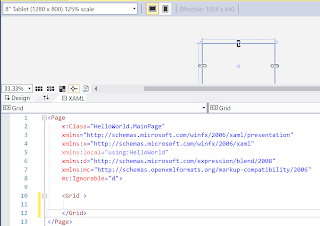
Comments