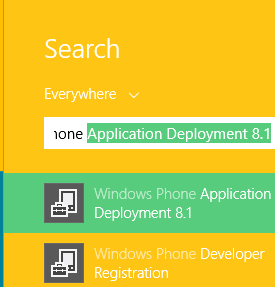Xiaomi strikes gold in India and humbles Samsung
In order to serve the growing number of Indian users of Xiaomi, a new dedicated data center is planned to be opened in India in 2015. Xiaomi was storing Indian users' data on Servers in China but after receiving warning from Indian Air force they have decided to move out from servers in China. Presently they will be moved to servers in Singapore and later to Indian datacenter when it gets ready. http://www.businessweek.com/news/2014-10-27/xiaomi-moving-indian-user-data-to-servers-outside-china Read my previous post oon Xiaomi here: http://hodentekmobile.blogspot.com/2014/08/xiaomi-from-china-challenges-apple-and.html http://hodentek.blogspot.com/2014/08/xiaomi-smart-phones-are-sell-off-in.html Are they more popular than iPhones? I bet they are. Here is a piece of text quoted here from the previous link: " And you thought iPhones were popular. At 2 p.m. on Oct. 14, Xiaomi put 100,000 of its Redmi 1S smartphones up for sale in India, using local e-commerce site Flipka