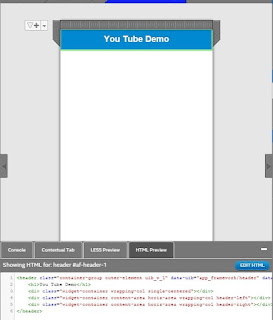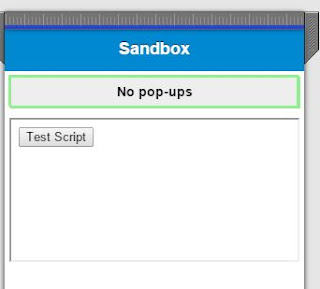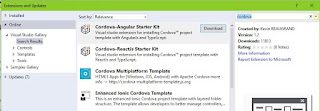Thinfilm solutions for the Internet of Things

Using thinfilms on suitable substrates it is possible to provide a means to communicate with Smart Phones. Thin Film Electronics ASA (also known as Thinfilm) , a Norwegian company is a leader in the production of thinfilms using near field communication (NFC). Thinfilm will be participating in the GSMA Innovation City at the Mobile World Congress in Shanghai during June 29-July 1, 2016 Thinfilm has two products, Thinfilm NFC SpeedTap(trademark) ----Connect everyday objects to the Internet of Everything Thinfilm NFC OpenSense(trademark) ----Thinfilm NFC OpenSense creates a connected “smart package” using printed sensor tags and a smartphone’s Near Field Communications (NFC) capabilities This will have a large scale market as the Internet of Everything becomes more and more popular with Smart Phones as single source of control. Watch this video: