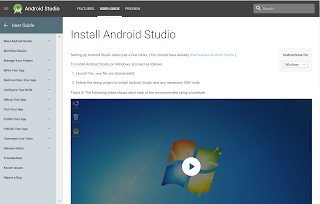Mobile app options using Visual Studio 2017 Community.

The Web application templates in VS 2017 Community has not changed much from those available in VS 2013 except that the Facebook web application has disappeared and a new Azure API App has been added. You can add folders and core references to: Web Forms MVC API The various templates available in VS 2017 Community are: Empty - No content but a template for creating ASP.NET applications Web Forms -For building event driven dynamic web sites with drag and drop support. You have whole toolset of controls and components MVC - Using Model-View-Controller architecture with support for test-driven apps Web API -Use RESTful HTTP services that can be used by broad range of clients-browsers and mobile devices Single-Page application Client side rich JavaScript driven HTML5 with CSS3 Azure API app -Microsoft Azure API apps for hosting REST APIs as well as API Market place. They can be consumed by mobile, desktop and web apps Visual Studio 2017 templates: