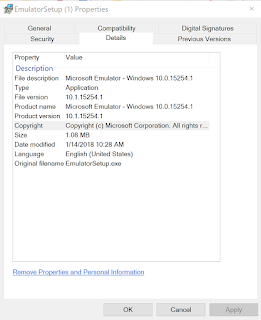XAML ListView Control for Universal Windows Apps
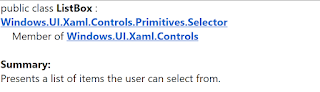
I have posted a number of articles related to ListBlock , ListView etc that you can use in HTML 5, web applications using Intel's XDK. Intel XDK's development platform for several frameworks were discontinued and Intel's effort is in the realm of Internet of Things devices and related applications. Microsoft's Universal Windows Framework apps are well supported by Microsoft and you could use it for not only Windows but for other devices as well. In the Universal Windows Platform (UWP) projects there is an advantage of one code that works on different device families (phone, tablet, desktop etc.). However, the UWP projects depend on using XAML. For example the 'List' related controls in UWP are as shown here: In this post, I will show you how you may work with this controls for a UWP project. Getting the ListView Control Placing ListView on the Design area Adding Textbox Controls to ListView Making changes to XAML Code We start with a W...