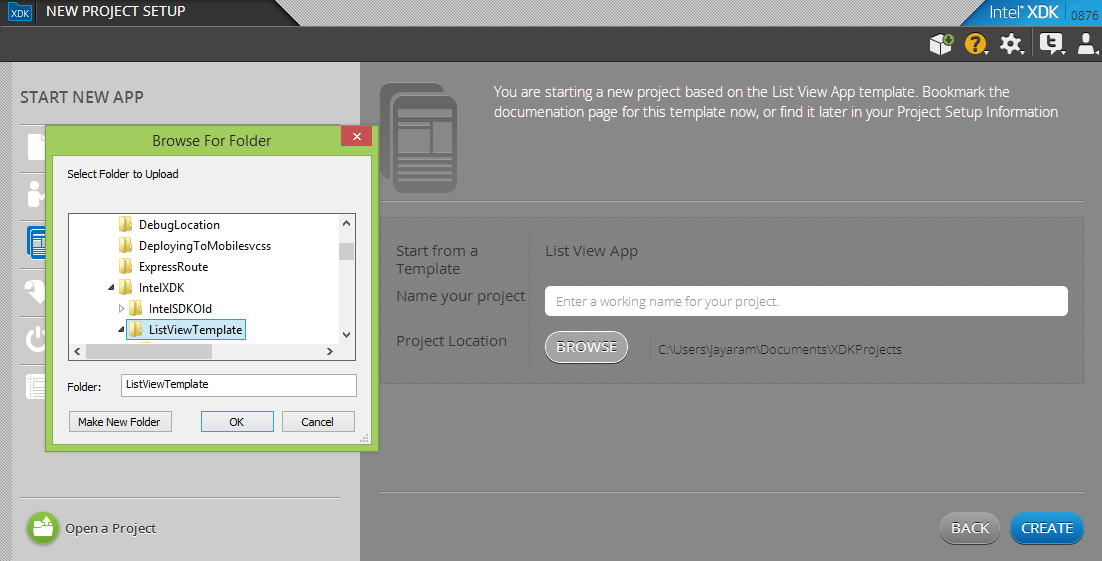Bad news! If you have Nokia Icon from Verizon you are stuck with Windows 8.0
Yes. You are stuck with it as Verizon does not tell (or it does not know) when it can push the Windows Phone 8.1 to your Icon. It was rumored that the 'push' is going to happen at the end of August. Come on, today is September 19. May be you should trade it at a AT&T stall. http://hodentekmobile.blogspot.com/2014/07/windows-phone-81.html Actually, I admit I had a rough conversation going with a Verizon assitant at one of the local stores here. They have one answer, "I don't know when". They were nice and better at anger management. Verizon sells a phone and does not tell when it is going to push the new OS. Nokia and Microsoft seems to have no bearing on this 'push'. Nobody takes the responsibility! Practically you are stranded!