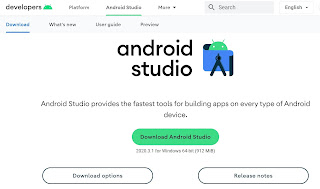Android Mobile Simulator for Microsoft Edge

You have built a web application on your PC or laptop. Now, you want to see how it appears on a mobile device. This is the use case for a mobile simulator, an extension that displays how your site would appear on a handheld. It is a responsive testing tool. It is available on Google Chrome Webstore. It can simulate 5 models of Android smartphones and 11 models of Apple smartphones. Deatils here: Mobile Simulator From the above site you can add it to Microsoft Edge where it will show as one of the extensions as shown. How do you test it? Just bring up a web page (any) as shown here: Now click on this icon and see the simulator getting displayed as shown: There is another web site here with some operational buttons on the right.