Installing Android Studio Arctic Fox
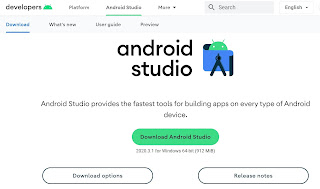
Android apps are becoming very popular. How do you build one on a Windows 10 computer/laptop? I am used to developing Windows Mobile (Microsoft gave up on this) using Visual Studio of various versions, but I wanted to try an Android app. It is easy to get a link ( Download Android Studio and SDK tools | Android Developers ) to the download page for the latest version of Windows (x64). The problem was, after downloading the executable and running it was hampered by the Ransomeware protection of Windows 10. I finally resolved it, as shown here . Here are some screenshots of the install process: Hello, Arctic Fox, be good to me! Setting up the development environment Android studio setup is driven by a wizard and is very easy. Just follow the screenshots. It shows the variety of devices you can develop the apps. Just click next or finish as the case may be. Android starts other components needed for development as shown. Well, there was a hiccup here. I think...
