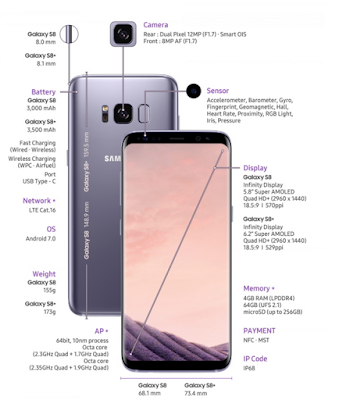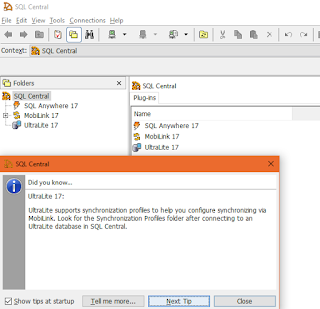Apps with Mobile Roadie, the one-stop platform

MobileRoadie is the platform to build mobile apps with rich features. It is also one-stop, build, manage, design and engage. It supports all media, photos, video and audio. The text color in the picture may not show you the logo clearly! Here are features taken from Mobile Roadie site . Using Photos: Upload your photos manually, or automatically pull in your photos from an RSS feed, Flickr account, Instagram account or hashtag, Mobypicture, Picasa, Twitpic, or Facebook Fan Page profile photos. Users will see your photos in a grid layout of your choosing, and can even play a slideshow of your photos. Embed news: Add news posts manually, or import automatically via RSS feed, Twitter account, or Google News keywords. Each item has artwork, title, date & time, and HTML story content. FAN Wall: Import your past and upcoming events from Artistdata, Bandsintown, Songkick, Plancast, Ticketmob, SonicLiving, Eventbrite, or ad...