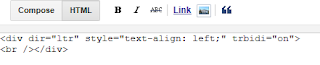Markdown Syntax makes web page more readable, editable

HTML markup is well known and Markdown Syntax is a construct to make a web page readable. Markdown syntax is used to make it possible to write to the web using simple text. It is a text-to-HTML tool for web authors. No need to type those angle brackets(< and >). Markdown syntax is very small and not extensive like that of HTML. It is not used to replace HTML but to make it easy to read/write/edit prose in a web page. Markdown does not need special editors. Since Markdown consists of few constructs if you need beyond them you can use HTML. One of the special constraints in using Markdown is in the case of block level elements such as 'table', 'pre', 'p' etc. In this case for using Markdown just surround block-level elements with blank lines and Markdown syntax takes care of the rest. Learn more about Markdown syntax here . While you are there click on the tab Dingus tool (written in Perl) to convert your Markdown Syntax to html syntax. ...