Examples of types of content for controls in UWP
Content of Controls follow this inheritance order:
DependencyObject
--->UIElement
--->FrameworkElement
--->Control
---->ContentControl
Content property of a ContentControl can any of:
string
UIElement
DateTime
Controls such as BUTTON, CHECKBOX and SCROLLVIEWER inherits directly or indirectly from the CotentControl Class
When UIElement is set as Content property then the UI is displayed in the ContentControl.
When Content property is string or DateTime, a string representation of the object is displayed in the Control.
Here is a object whose Content is a string. The BUTTON's content is a string.
ContentString.png
Here are UIElements that are the Content of a Control
A Rectangle object is the content of a Button.
ContentUI_0
ContentUI_1
A BUTTON can also be the content of a BUTTON.
ContentUI_2
The content of this CHECKBOX are multiple UI Elements inside a StackPanel
ContentUI_3
Here is DateTime object as Content of a Control (note:date is today's date by default)
DependencyObject
--->UIElement
--->FrameworkElement
--->Control
---->ContentControl
Content property of a ContentControl can any of:
string
UIElement
DateTime
Controls such as BUTTON, CHECKBOX and SCROLLVIEWER inherits directly or indirectly from the CotentControl Class
When UIElement is set as Content property then the UI is displayed in the ContentControl.
When Content property is string or DateTime, a string representation of the object is displayed in the Control.
Here is a object whose Content is a string. The BUTTON's content is a string.
ContentString.png
Here are UIElements that are the Content of a Control
A Rectangle object is the content of a Button.
ContentUI_0
A TEXTBOX is the content of this BUTTON
ContentUI_1
A BUTTON can also be the content of a BUTTON.
ContentUI_2
The content of this CHECKBOX are multiple UI Elements inside a StackPanel
ContentUI_3
Here is DateTime object as Content of a Control (note:date is today's date by default)
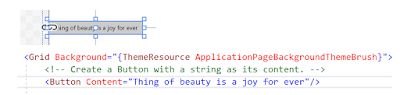








Comments