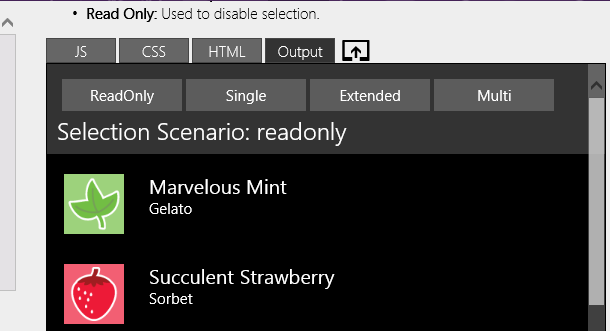Lumia 640 will be in a store near you soon

5" Screen 8GB Memory 8 MP Camera Qualcomm Snapdragon 400 Processor 1.2 GHZ 2500 mAh Battery 4G LTE Network LED Flash Corning Gorilla Glass 3 HD Display All of the following built-in: Cortana OneDrive - 30GB free OneNote ready Office 365 Free Features like Action Center and Live Tiles are all there And all of your apps pre-installed