Wi-Fi Basics on Windows 8.1 and Windows 10
Wi-Fi Sense helps you to save on cellular data as it automatically connects you to Wi-Fi networks it finds. You can also assist in networking with password protected contacts.
You can do all of the following (or none if you so desire):
As Wi-Fi sense use location service you may need to give permission.
Read more here. :
Here is how you turn on Wi-Fi Sense in Windows 10 (What I am showing is on a Preview copy in Nokia Icon)
You can get to Wi-Fi Settings from your Start screen and you see the following displayed (I am connected to my Wi-Fi in the apartment):
When you scroll down further you will see the button for Wi-Fi Sense as shown here:
Click on Wi-Fi Sense button to display Wi-Fi Sense settings screen.
I have not checked the boxes as I do not intend to share.
Now I go out of my apartment to the common area in our condominium and I have lost my Wi-Fi connection, but Wi-Fi Sense has already found the condo's Wi-Fi (RegencyPark). I get connected to it using the password. If it is a public site like Whole Food or some other, I get connected without searching for them or entering a password (if allowed by the business).
The screens look somewhat differently in Windows 8.1 (Nokia Icon).
This is Wi-Fi sense screen
Scroll down further to see this
You can do all of the following (or none if you so desire):
- Automatically connecting you to crowdsourced open Wi-Fi networks it knows about.
- Accepting a Wi-Fi network's terms of use on your behalf and providing additional info for you to networks that require it.
- Letting you exchange password-protected Wi-Fi network access with your contacts to give and get Internet access without seeing each other's Wi-Fi network passwords.
As Wi-Fi sense use location service you may need to give permission.
Read more here. :
Here is how you turn on Wi-Fi Sense in Windows 10 (What I am showing is on a Preview copy in Nokia Icon)
You can get to Wi-Fi Settings from your Start screen and you see the following displayed (I am connected to my Wi-Fi in the apartment):
When you scroll down further you will see the button for Wi-Fi Sense as shown here:
Click on Wi-Fi Sense button to display Wi-Fi Sense settings screen.
I have not checked the boxes as I do not intend to share.
Now I go out of my apartment to the common area in our condominium and I have lost my Wi-Fi connection, but Wi-Fi Sense has already found the condo's Wi-Fi (RegencyPark). I get connected to it using the password. If it is a public site like Whole Food or some other, I get connected without searching for them or entering a password (if allowed by the business).
The screens look somewhat differently in Windows 8.1 (Nokia Icon).
This is Wi-Fi sense screen
Scroll down further to see this
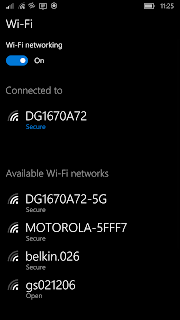








Comments
microsoft lumia price list