Live Search for Windows Mobile 6
Microsoft's Live Search is now available for Mobile 6. You can find stuff more easily and even locate yourself easily. Lots of reasons why this is good for you.
Download link for Live Search for Windows Mobile:
http://www.microsoft.com/downloads/details.aspx?FamilyID=0CADB896-8017-4E0F-8A40-16AE66BD185E&displaylang=en
Requirements:
Supported Operating Systems: Windows Mobile 6; Windows Mobile 6 Classic; Windows Mobile 6 Professional; Windows Mobile 6 Standard; Windows Mobile 6.1
Installation:
Download the CAB file and place it in the HTC-8900MyDocuments.
Connect your AT and Tilt to the laptop/desktop
Connect the USB cable between LapTop/PC and the Tilt
When the devices synchronizes you should see the Live Search cab file
on your device. I saved it to my 2GB storage card on my mobile.
Now click on the cab file. It gets installed and you should see a shortcut icon
on your device.
Download link for Live Search for Windows Mobile:
http://www.microsoft.com/downloads/details.aspx?FamilyID=0CADB896-8017-4E0F-8A40-16AE66BD185E&displaylang=en
Requirements:
Supported Operating Systems: Windows Mobile 6; Windows Mobile 6 Classic; Windows Mobile 6 Professional; Windows Mobile 6 Standard; Windows Mobile 6.1
Installation:
Download the CAB file and place it in the HTC-8900MyDocuments.
Connect your AT and Tilt to the laptop/desktop
Connect the USB cable between LapTop/PC and the Tilt
When the devices synchronizes you should see the Live Search cab file
on your device. I saved it to my 2GB storage card on my mobile.
Now click on the cab file. It gets installed and you should see a shortcut icon
on your device.
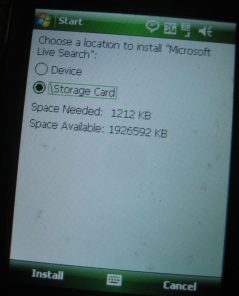




Comments