Transfer albums from iPad, iPhone etc effortlessly
Sometimes you need to transfer photos or albums from your iPad to your Windows PC. You can find a number of Apps on Apple Store to do this. Most of them use some form of connectivity with WiFi being the most popular. Unfortunately you end up spending time reading manuals or troubleshooting information.
Here is the easiest way of doing without downloading any APP but using the stuff you already should be having.
There is only one step in this procedure:
You do not need anything other than what you should be having.
Hook your iPad (firmware 7.0.4) connector's USB end to the Windows OS (Windows 7 x64 Ultimate) computer's USB Drive (assume that the other end is connected to iPad). The Windows computer recognizes the connection and now click Start | Computer and you should be able to see your Apple iPad as shown.
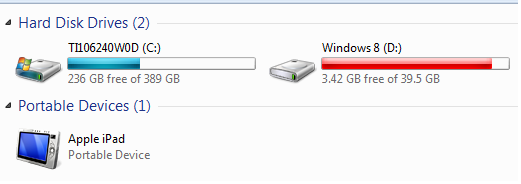
If you open the DCIM folder that is displayed when you double click Apple iPad in the above it will be empty.
After sometime you get an iPad message on your iPad, Trust this computer?
Click Trust
Then the Autoplay window is displayed as shown.
Now click Open device to view files. This will open the internal storage as shown which contains your photos and it will not display the folders you might have created on the iPad.
That is all there is to it!
Here is the easiest way of doing without downloading any APP but using the stuff you already should be having.
There is only one step in this procedure:
You do not need anything other than what you should be having.
Hook your iPad (firmware 7.0.4) connector's USB end to the Windows OS (Windows 7 x64 Ultimate) computer's USB Drive (assume that the other end is connected to iPad). The Windows computer recognizes the connection and now click Start | Computer and you should be able to see your Apple iPad as shown.
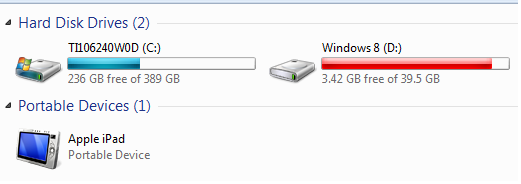
If you open the DCIM folder that is displayed when you double click Apple iPad in the above it will be empty.
After sometime you get an iPad message on your iPad, Trust this computer?
Click Trust
Then the Autoplay window is displayed as shown.
Now click Open device to view files. This will open the internal storage as shown which contains your photos and it will not display the folders you might have created on the iPad.
That is all there is to it!





Comments