Night Shift: Apple iPhone iOS 9.3 feature
Night Shift is a new Apple iPhone feature that is bundled with iOS
9.3 which was released recently. Night Shift is supposed to help you
sleep better by providing a background color of the display which shifts
from blue during morning hours to a more helpful range of spectrum
towards the red. This reduces the strain on the eyes.
Night Shift is a part of the Settings. From Settings choose Display & Brightness to get to the Night Shift Screen.
From Settings on your iPhone 6S (assuming yo have downloaded and installed iOS 9.3) you come to the following screen.
From here you can Schedule it or Manually Enable Until Next day. Also you can adjust the degree of warmth. The above screen shows the color of display in real time as you adjust the slider but the display reverts to normal afer the adjustment.
You can hit the > arrow in the From/To screen customize your own schedule.
Night Shift is a part of the Settings. From Settings choose Display & Brightness to get to the Night Shift Screen.
From Settings on your iPhone 6S (assuming yo have downloaded and installed iOS 9.3) you come to the following screen.
From here you can Schedule it or Manually Enable Until Next day. Also you can adjust the degree of warmth. The above screen shows the color of display in real time as you adjust the slider but the display reverts to normal afer the adjustment.
You can hit the > arrow in the From/To screen customize your own schedule.
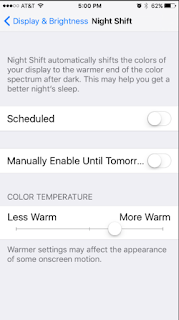





Comments