Web page static elements using R Studio
We have seen that R Studio can be used to create Web Page using the 'Shiny' package. One of the first things to do is to create web content in HTML that can be rendered n a browser.
You can use a HTML wrapper function or use the individual wrapper functions of the various tags in formatting a web page. In most of the examples you can directly copy the code and paste it into the R studio console.
Here is an example of how you may wrap with HTML:
library(shiny)
ui <-fluidpage br=""> HTML("
)
server <-function br="" input="" output="">
shinyApp(ui=ui, server=server)
This is how it gets rendered.
Static_00
In the following there are few more tags that are frequently used. I will try to get all of them in future posts.
Here are the tags a, h1 and br.
library(shiny)
ui <-fluidpage b="">a
(href="http://hodentek.blogspot.com",h1("Hodentek")),You can use a HTML wrapper function or use the individual wrapper functions of the various tags in formatting a web page. In most of the examples you can directly copy the code and paste it into the R studio console.
Here is an example of how you may wrap with HTML:
library(shiny)
ui <-fluidpage br=""> HTML("
Test
"))
server <-function br="" input="" output="">
shinyApp(ui=ui, server=server)
This is how it gets rendered.
Static_00
In the following there are few more tags that are frequently used. I will try to get all of them in future posts.
Here are the tags a, h1 and br.
library(shiny)
ui <-fluidpage b="">a
br(),a(href="http://hodentekMSSS.blogspot.com",
"Hodentek SQL Server Blog"))
server <-function br="" input="" output="">
shinyApp(ui=ui, server=server)
Static_01
Here are the tags h1 through h6, em and p:
library(shiny)
ui <-fluidpage br=""> h1("First Level"),
h2("Second Level"),
h3("Third Level"),
h4("Fourth Level"),
h5("Fifth Level"),
h6("Sixth Level"), p("some text"),em("italicized")
)
server <-function br="" input="" output="">shinyApp(ui=ui, server=server)
The rendered page is as shown:
Static_02
Look forward more of R Studio stuff here or
here.

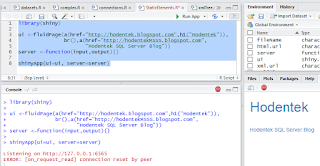




Comments
An Thái Sơn với website anthaison.vn chuyên sản phẩm máy đưa võng hay máy đưa võng tự động tốt cho bé là địa chỉ bán máy đưa võng giá rẻ tại TP.HCM và giúp bạn tìm máy đưa võng loại nào tốt hiện nay.